Some time ago, when the release of my Detective/Scifi novel, THE ARX, was delayed, I decided to read the novel from start to finish – as a ‘reader’ rather than a writer. I sent a copy to my tablet, started reading, and, of course, found problems with it – not a massive number, and not huge, insurmountable ones, but ones that really should be fixed.
The good news was this: it turns out that Kindle is actually quite useful for editing. I could double-check word definitions. I could highlight words, phrases, or even sections of text, in 4 different colours, choosing a particular colour for a particular type of problem. I could even attach notes to the highlights, saying ‘remove this’ or ‘awkward sentence’, etc. Then I could go back and easily step through all the notes, examining each one and correcting the problem.
Of course, you can perform a lot more sophisticated editing in a dedicated program like Word using Track Changes, but the nice thing about the tablet method is that you can duplicate the reading experience, sitting with a book as a reader would do, with the added bonus that if you see a problem you can make note of it.
This method probably doesn’t lend itself to in-depth editing, but for putting the final touches and fixing the last few minor problems, I’d highly recommend it.
Who would have thought?
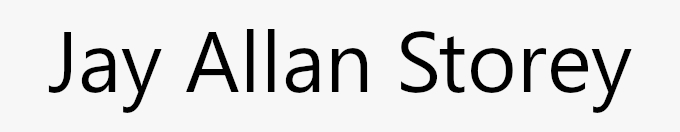
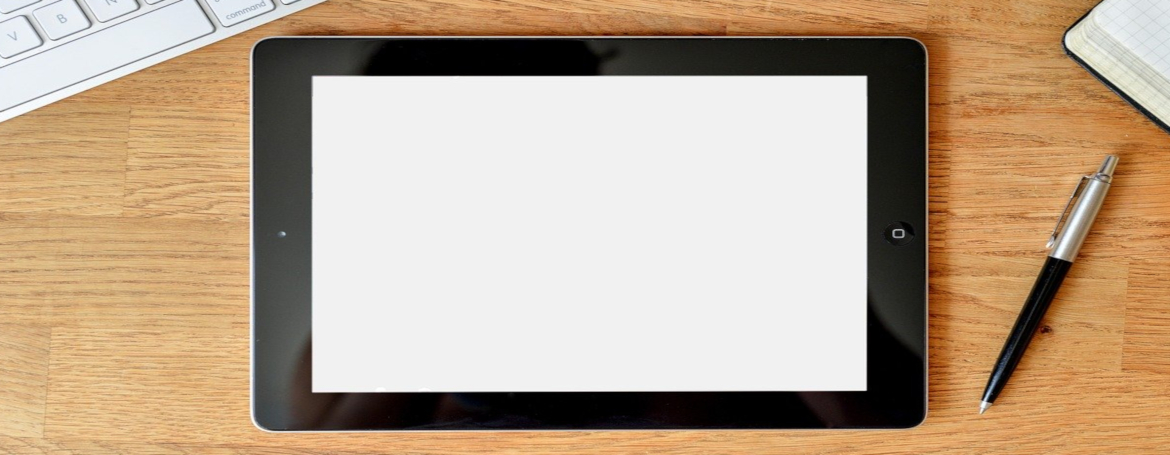
3 Comments
Thanks, for the comment. I’m new at the blogging game, and I will check out some other blogs for inspiration, as you suggest.
I was studying some of your articles on this website and I believe this web site is real informative! Continue posting. Cheslie Thornie Alisa
Thank you. I will continue posting about every second week.
Add Comment